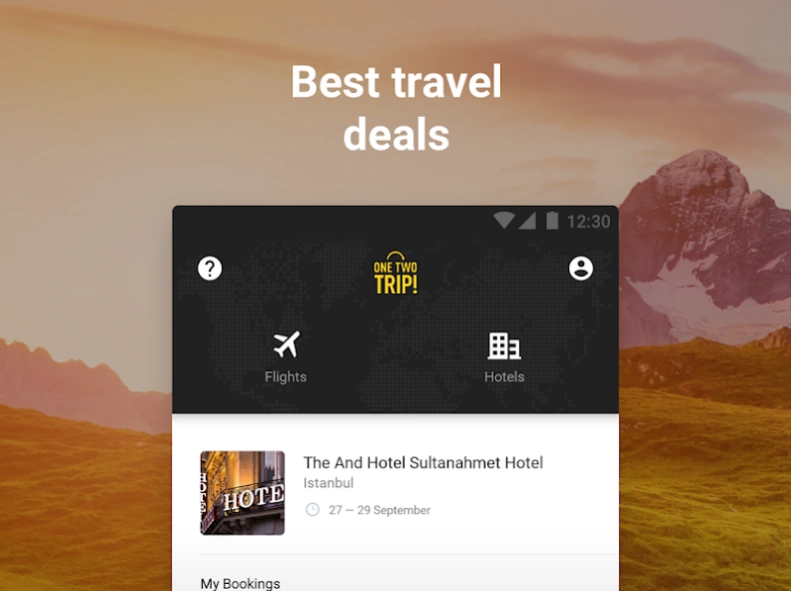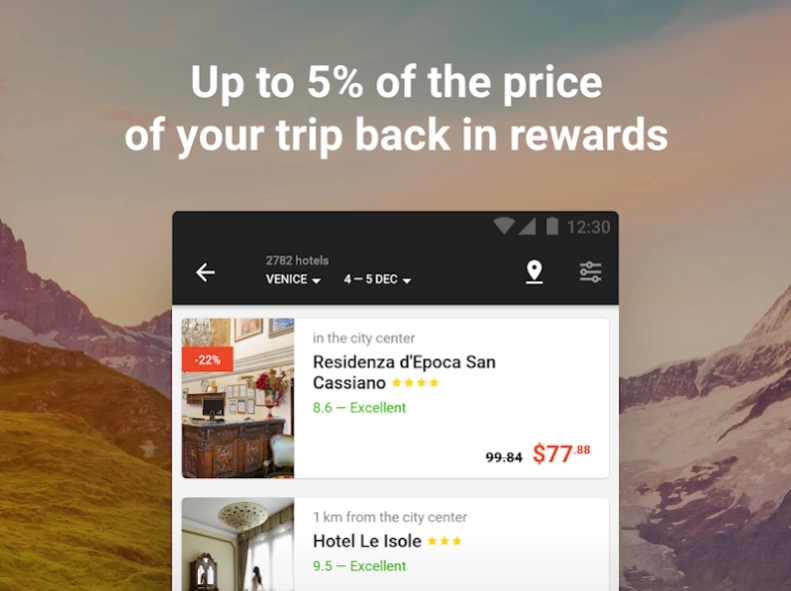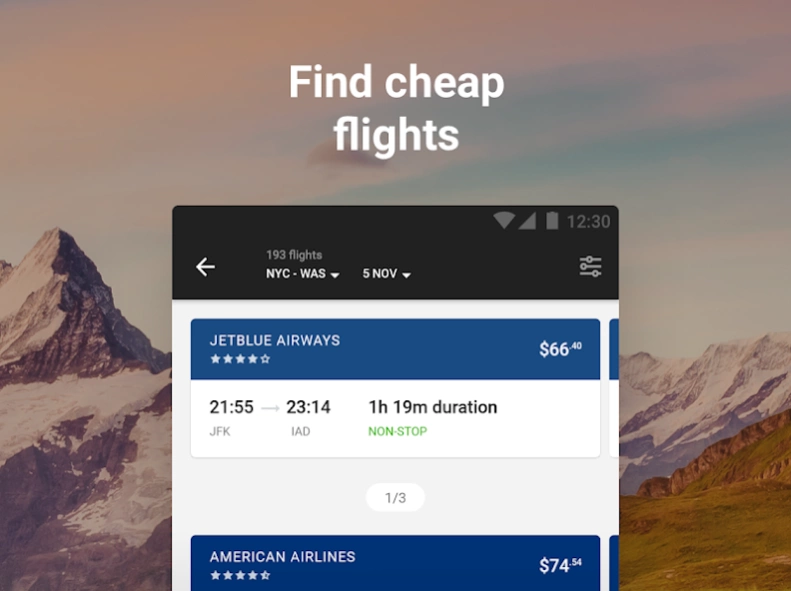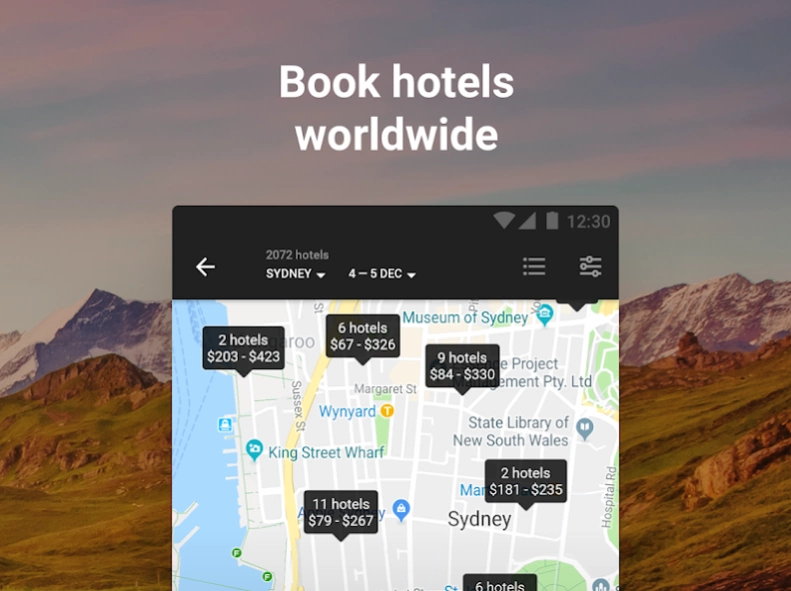Version History
Here you can find the changelog of Hotels and Flights since it was posted on our website on 2016-10-18.
The latest version is 10.0.1 and it was updated on soft112.com on 23 April, 2024.
See below the changes in each version:
version 10.0.1
posted on 2024-04-08
- We have updated the customer profile. Add more information about yourself, check out travel statistics, track awards and much more.
- We recommend hotels matching your search criteria.
- We will inform you if your self-connecting flight includes a change of airport or terminal.
Travel more often!
OneTwoTrip Team
version 9.41
posted on 2024-02-05
We have updated the flight search result screen: it has become not only more beautiful, but also much more informative. In addition, we have improved the stability of the app and fixed several bugs.
Travel more often!
OneTwoTrip Team
version 9.40.1
posted on 2023-12-15
- We've started combining different tickets into one to make your trip to your destination more convenient and cheaper. We will definitely warn you if you have to make a self-connection ― check-in yourself and your baggage again, change the terminal or even the airport.
Travel more often!
OneTwoTrip Team
version 9.39.2
posted on 2023-12-13
- Don’t miss your breakfasts: we added them to quick filters on the hotel search page.
- We have optimized the flight search and payment process considering dynamic pricing.
Travel more often!
OneTwoTrip Team
version 9.38.1
posted on 2023-11-17
- We have updated the hotel booking payment process indicator: it has become clearer and nicer.
- We will send you a push notification about the accrual of bonus points and tell you how to earn even more of them.
Travel more often!
OneTwoTrip Team
version 9.37.1
posted on 2023-10-10
- Hotels saved in Favorites can now be sorted by city.
- We've updated the My Documents interface: it has become even easier to save new passengers' details.
- We have improved the process of sending and receiving messages in the mobile app chat, eliminated possible data entry errors: it has become more convenient to communicate with our customer support.
Travel more often!
OneTwoTrip Team
version 9.36.1
posted on 2023-09-05
- Now you can monitor the payment status of your flights while the payment is being processed.
- On the hotel booking screen, we’ll notify you if the internet connection is lost. At the same time, your voucher, cancellation policy, and directions to the hotel will still be available.
Travel more often!
OneTwoTrip Team
version 9.35
posted on 2023-08-03
We have improved the app stability and fixed some bugs.
Travel more!
OneTwoTrip Team
version 9.34.2
posted on 2023-07-11
The calendar has been updated. It has become even more convenient to select the dates of your future trip.
Travel more often!
OneTwoTrip Team
version 9.33.2
posted on 2023-06-22
We added information about the size of hotel and apartment rooms.
We improved the app stability and fixed some bugs.
Travel more often!
OneTwoTrip Team
version 9.31
posted on 2023-04-05
Selecting the desired hotel has become much easier: look for the “OneTwoTrip recommends” mark.
Travel more often!
OneTwoTrip Team
version 9.32
posted on 2023-04-05
In this update we fixed several bugs.
If you like OneTwoTrip, please leave a positive review on the App Store.
Travel more often!
OneTwoTrip Team
version 9.16.2
posted on 2022-04-28
We have added a couple of useful functions that will make the process of booking your future trip even more enjoyable.
Travel more often!
OneTwoTrip Team
version 9.14.1
posted on 2022-02-15
We have added some useful features that will make the process of booking your future trips even more enjoyable.
Travel more often!
OneTwoTrip Team
version 9.13
posted on 2022-01-24
When using the price calendar to book a flight, select the "Show non-stop flight prices" filter: now it’s even easier to find your best flight.
Travel more often!
OneTwoTrip Team
version 9.12.1
posted on 2021-12-10
We've added a neighborhood filter on the hotel search page: just select the district(s) of the city in which you would like to stay and make your choice.
Travel more often!
OneTwoTrip Team
version 9.10
posted on 2021-10-27
We have added the Metro filter on the hotel search page. Now you can indicate the metro stations near which you would like to stay, and we will show you the hotels located nearby, and their amount.
Travel more!
OneTwoTrip Team
version 9.9.2
posted on 2021-10-11
Detailed information on the purchased Aeroexpress ticket and flight insurance is now available on the flight booking page.
Travel more!
OneTwoTrip Team
version 9.8.4
posted on 2021-09-20
We have completely updated the flight booking screen in My Profile:
. it has become more convenient to view and edit your bookings, as well as purchase optional services;
. booking statuses are now marked with different colors for your convenience;
. stories with useful information about your future trip are now available on the booking page.
Travel more!
OneTwoTrip Team
version 9.7.2
posted on 2021-08-11
We fixed some bugs and made stability improvements.
Travel more!
OneTwoTrip Team
version 9.6
posted on 2021-07-20
Over 500 airlines including 100 low-cost carriers operating worldwide. All classes of travel, the fastest and the cheapest flights: you will always be able to get your best deal and even book connecting flights with different airlines.
Over 2,000,000 hotels and apartments worldwide. Now choosing your perfect accommodation is more comfortable and easier than ever.
OneTwoTrip Team
version 9.3.1
posted on 2021-05-06
You can register for the app with your phone number without making a booking.
Travel more!
OneTwoTrip Team
version 8.25.1
posted on 2020-12-12
In this version, we fixed some bugs and made stability improvements.
Travel more!
OneTwoTrip Team
version 8.24
posted on 2020-11-23
Now, when searching for a hotel, you can see alternative offers that are popular with our customers. The system finds similar hotels near the accommodation option you selected.
Travel more!
OneTwoTrip Team
version 8.23
posted on 2020-10-26
+ Now your search can be even more convenient: use tags to filter the search results when booking flights (non-stop flights / baggage allowance) or hotels (your favorites / pay now / free cancellation);
+ There is one more filter to use when booking hotels: search by accommodation chains.
Travel more!
OneTwoTrip Team
version 8.22.1
posted on 2020-10-07
+ Now you can change check-in dates, number of guests and rooms (as well as other search parameters) right on the screen with detailed information about the hotel;
+ In addition, flights can be filtered by airlines and alliances.
Travel more!
OneTwoTrip Team
version 8.21
posted on 2020-09-25
The app’s home screen now contains a section with secret hotel prices. As always, secret prices are available within five days of the date you booked your flights.
Travel more!
OneTwoTrip Team
version 8.20.1
posted on 2020-08-12
In this update we fixed several bugs.
Travel more!
OneTwoTrip Team
version 8.19.1
posted on 2020-08-03
+ Now you can change your phone number in your Customer Profile without contacting the customer support (provided that you do not have a payment card linked to your account and an active order);
+ We've also fixed some bugs and improved the app stability.
Travel more!
OneTwoTrip Team
version 8.18
posted on 2020-07-15
+ Now you can put your online support call in background mode. For example, to be able to easily find and report the necessary data to our operator without ending the call.
+ A message on the home screen will prompt you that you haven’t completed your booking. All previously entered data will be saved.
Travel more!
OneTwoTrip Team
version 8.16
posted on 2020-06-10
The Hotels section has been updated:
+ Now you can subscribe to notifications of resumption of reservations in the hotels you were interested in. Enable this option while searching for your hotel;
+ Add the hotels you’d like to select to your Favorites - just click on the heart icon. The selected options are available in your customer profile;
Travel more!
OneTwoTrip Team
version 8.15
posted on 2020-05-27
+ Subscribe for notifications of resumption of flights to the destinations you were interested in. You can subscribe when searching for a flight.
version 8.14.3
posted on 2020-05-12
Now you can leave a review about your hotel stay. Look for a corresponding button on the booking screen after checking out of the hotel.
Travel more!
OneTwoTrip Team
version 8.13
posted on 2020-04-20
+ New filters are available now when booking hotels: customers can filter offers by board type, booking conditions and hotel theme, as well as select necessary amenities and services and distance to the city center;
+ Personal welcome message when launching the app for Pro and Premium customers.
Travel more!
OneTwoTrip Team
version 8.12.1
posted on 2020-04-01
In this update we fixed several bugs.
If you like OneTwoTrip, please leave a positive review on the App Store.
Travel more!
OneTwoTrip Team
version 8.10
posted on 2020-02-13
+ Hotel search on the map has become more convenient. When selecting a hotel, you'll see a gallery of offers from other hotels located nearby;
+ We’ve started showing tips for you when searching for and booking hotels and flights. They’ll help you make a choice.
Travel more!
OneTwoTrip Team
version 8.8.3
posted on 2019-12-31
Christmas is just around the corner, so we decided to hurry up and update our flight booking section:
+ Use our multi-city flight search and visit a lot of interesting places;
+ Pay for flight changes and refunds not only by card but also with Apple Pay;
Travel more!
OneTwoTrip Team
version 8.7.2
posted on 2019-12-12
version 8.7.1
posted on 2019-12-10
In this update:
+ Travel cheaper - create promo codes yourself in the app
+ For your convenience, the number of remaining rooms in the hotel is now available
+ Our customers can rest assured that we offer only the best hotel deals. But if you happen to find a better price - let us know and we’ll refund double the difference!
version 8.6.1
posted on 2019-11-25
Terms of payment and useful information about the hotel are now presented even more clearly at the time of booking.
Travel more!
OneTwoTrip Team
version 8.5
posted on 2019-10-14
Did you know that after booking a flight you could get access to secret hotel deals and get up to 37% off your hotel bookings?
Now, selecting your perfect accommodation has become comfortable and easier than ever.
Travel more!
OneTwoTrip Team
version 2.2.6
posted on 2016-10-18
- Popular flight destinations,- Now you can change currency and interface settings on the application,- Improvements and bug fixes